During the use of the RichAuto A11 control handle, when encountering a software version that needs to be updated, you can operate according to the following two methods:
U disk upgrade method one:
1. Store the latest upgraded compressed file to a USB flash drive and connect it to the RichAuto A11 control handle. In general, the file format is “**.PKG” and the handle screen appears as“ rz-xxxx” or “qxx-xx”.
2. Next, press the “MENU” button to enter the system menu, then select “System Setup” and press “Earth OK” to enter. Press “X+1▲” and “X-5▼” to select “Auto Upgrade”. At this time, “Select Upgrade File” will be displayed on the screen;
3. Next, select “U disk file” and press “ORIGIN OK” to enter the U disk to select the correct upgrade file. Finally, press “ORIGIN OK” to wait for the system to automatically upgrade.
4. After waiting for the upgrade to complete, restart the handle. This completes all the operations.
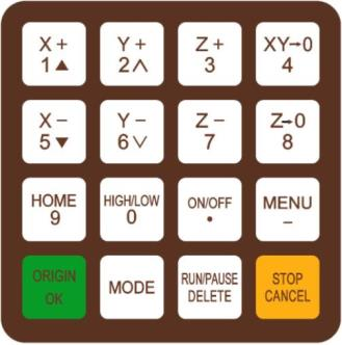
U disk upgrade method two:
1. Store the latest upgraded compressed file to a USB flash drive and connect it to the RichAuto A11 control handle.
2. Next, press “MENU” + “ORIGIN OK”. The screen will display “Select Upgrade File”.
3. Press “ORIGIN OK” to enter the U disk and select the correct upgrade file. Finally, press “ORIGIN OK” to wait for the system to automatically upgrade.
4. After waiting for the upgrade to complete, restart the handle. This completes all the operations.
Also, you can contact us for getting the whole files about Richauto DSP A11. For free!
We specialize in providing you with high-quality CNC controller and related accessories for cutting, milling, engraving, etc. We support a global fast delivery service for your order. And you could also visit our store in the Aliexpress.com NewCarve store.
If you have any questions, please feel free to contact us:
Email: icnccontroller@gmail.com
Messenger: +8618820192009
WhatsApp : +8618820192009