The control system of the RichAuto A1X series is very simple to operate. As a control handle, it has two button operation modes: a combination of button operation and one-button operation.
1. What is a combination of button operations?
That is, pressing two buttons at the same time to achieve a specific operation execution. First, press and hold the main function button, then press the second auxiliary function button, and finally, release the two buttons. In this way, the combined key operation is realized. For example, to achieve “switching the spindle gear position in the manual state”, just press and hold the main function key “ON/OFF”, then press “Z+3” or “Z-7”, then release the two buttons.
Common combination buttons can refer to the following table:
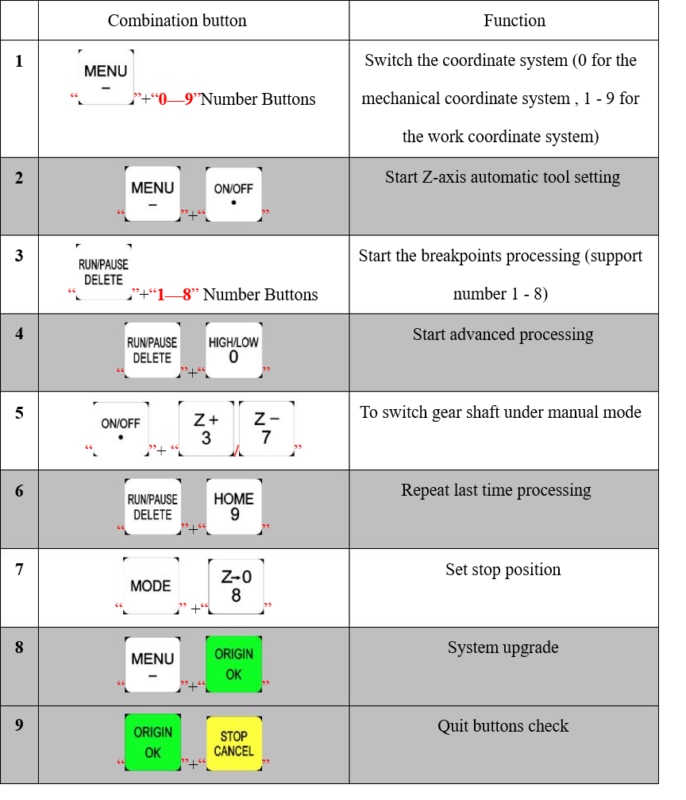
Of course, you can also find the corresponding combination operation based on the combination of the button bar code on the back of the RichAuto handle.
2. A single operation is easier to understand. The following is a detailed description of the button functions of the RichAuto handle:
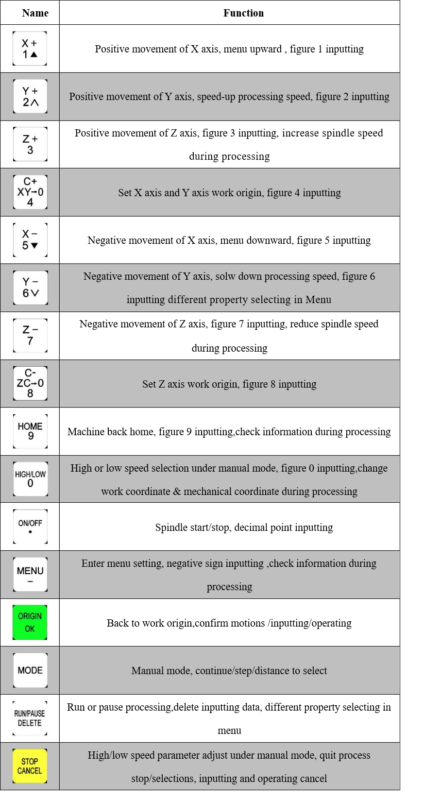
We specialize in providing you with high-quality CNC controller and related accessories for cutting, milling, engraving, etc. We support a global fast delivery service for your order. And you could also visit our store in the Aliexpress.com NewCarve store.
If you have any questions, please feel free to contact us:
Email: icnccontroller@gmail.com
Messenger: +8618820192009
WhatsApp : +8618820192009