In the CNC process of using the RichAuto-A1X series, if you encounter a damaged USB interface or no USB flash drive, don’t forget that the product is also equipped with a black data cable. At this time, the RichAuto A12 handle can be connected to the computer via the black USB cable, and the file can be directly copied to the handle, so that the handle USB port is damaged, and there is no U disk around, which does not affect the normal processing operation.
The detailed steps are as follows:
1. First, press any two buttons simultaneously on the handle (eg “MENU” + “ORIGIN OK”).
2. Next, connect the handle to the computer with a black USB cable. When the computer powers the handle, release the two buttons.
3. At this time, the screen will display “Flash disk mode”. This shows that the handle is successfully connected to the computer and can communicate normally.
4. Next, open the “A0101203(H:)” handle folder in “My Computer” on your computer, and then copy the processing file to the inside of the handle.
5. Finally, connect the handle to the machine and select the corresponding machining file for normal operation.
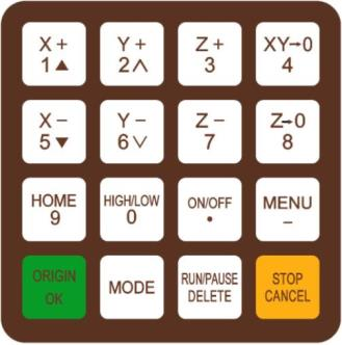
Note: The RichAuto-A1X control system is in hardware serial number A010XXXX and upgrades package version.
After the number rz-1967 (including subsequent updates) it began to add the “Handle Mobile Storage” feature. The user can check whether the hardware supports the capability in the version display.
We specialize in providing you with high-quality CNC controller and related accessories for cutting, milling, engraving, etc. We support a global fast delivery service for your order. And you could also visit our store in the Aliexpress.com NewCarve store.
If you have any questions, please feel free to contact us:
Email: icnccontroller@gmail.com
Messenger: +8618820192009
WhatsApp : +8618820192009